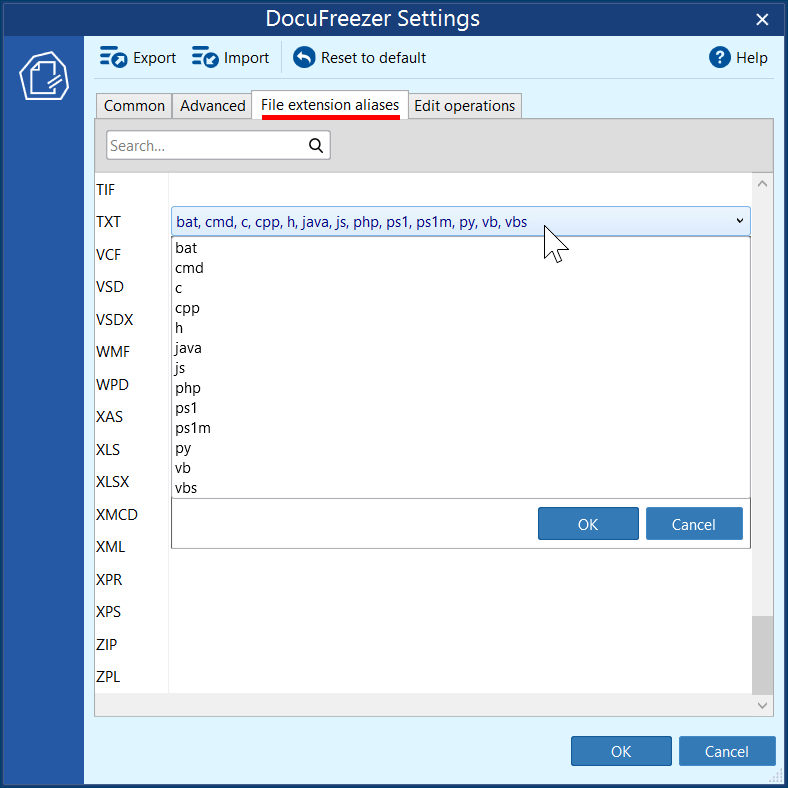If you have files of a certain supported format but with a non-standard file extension, DocuFreezer won't let you process these files. Still, there is a way to add and convert them. With the help of the File extension aliases tab, it is possible – just associate your files with an existing supported format.
To associate non-standard extension files with supported formats:
- Check your file extension. For instance, if you have files like "Document.invoice", copy the extension "invoice";
- Open DocuFreezer Settings, go to File extension aliases and click next to the format you want to associate your files with;
- Add the file extension in the dropdown list next to the selected format and click OK.
For example: if you have [filename].invoice files that are structurally PDF, associate your *.invoice files with PDF format.
Files with extensions BAT, CMD, C, CPP, H, JAVA, JS, PHP, PS1, PS1M, PY, VB, VBS are associated with the TXT format by default.