If you want to automate file conversion to PDF in a company environment, there's a handy CMD tool developed by our team. It is a professional PDF converter by fCoder that works in command line mode. 2PDF can batch convert documents and images to PDF from a defined source (file path or folder path).
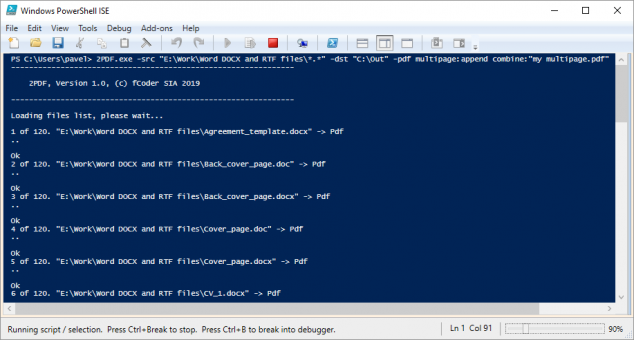
fCoder 2PDF just recently got a public release. It is a software that batch converts images or documents to PDF from command line interface. This program converts various images and documents from one folder to another and can help you:
- run conversion using a command in Command Prompt or PowerShell
- run conversion via a simple BAT, CMD, or Visual Basic script
- run conversion on schedule with the help of Windows Task Manager
This program's features are somewhat similar to DocuFreezer.
See features available in 2PDF →
Like DocuFreezer, 2PDF can save multiple documents or images to PDF or PDF/A. It can also create multipage files, split large files, and make PDFs with searchable text using OCR. The program has different settings to adjust page range, page rotation, file compression, watermarking, and more.
Automate OCR of documents & images
2PDF can OCR files too – recognize text from images, documents, scans, charts, etc. But it does it in a slightly different way. You just need to add an attribute ocr:yes to the 2PDF.exe command line and then, using ocr_lang, set one or two (the less – the better) available languages: English, German, Hebrew, Japanese, Russian, Spanish. The program will try to get text from the source files and create searchable PDFs out of them.
Please note, however, that this tool has no graphical interface. It works from Command Prompt or a similar command line interface (Windows PowerShell, Windows Terminal, and the like) and on the server. Alternatively, you can integrate 2PDF into your own software or start it via script.
2PDF can be downloaded free of charge for testing and evaluation.
