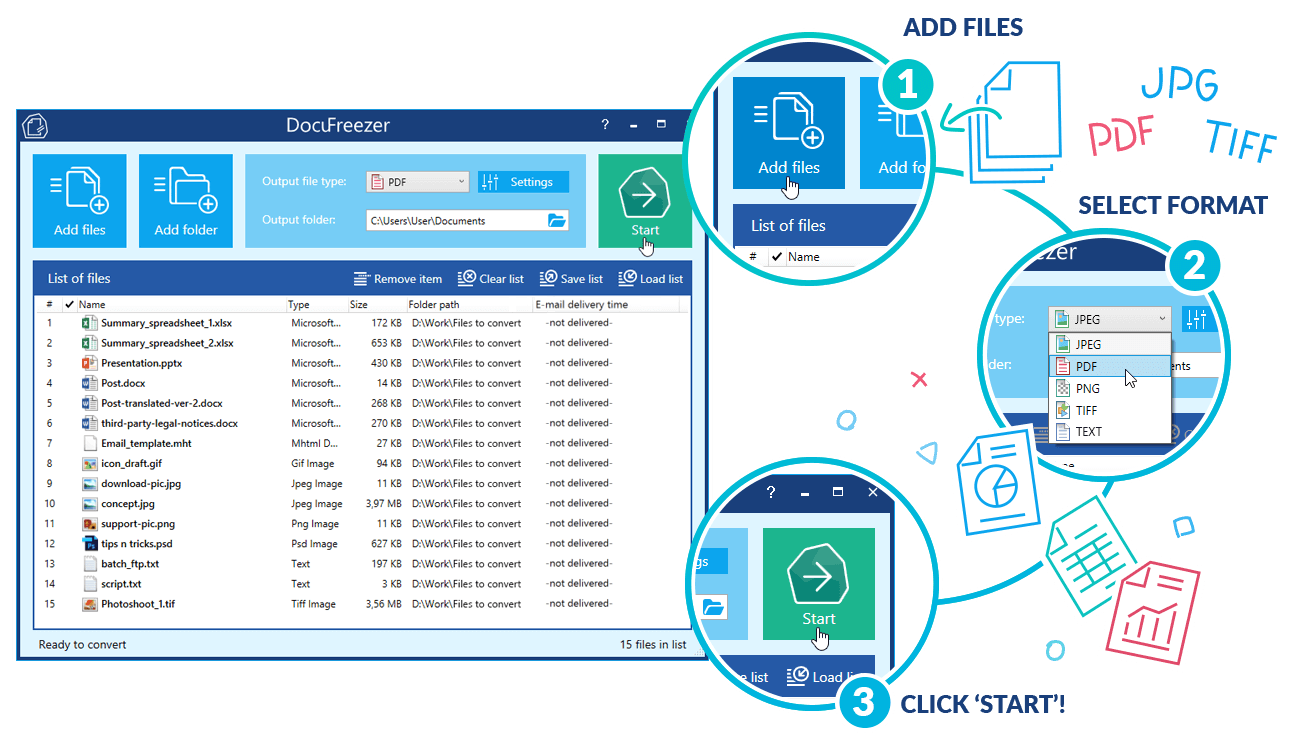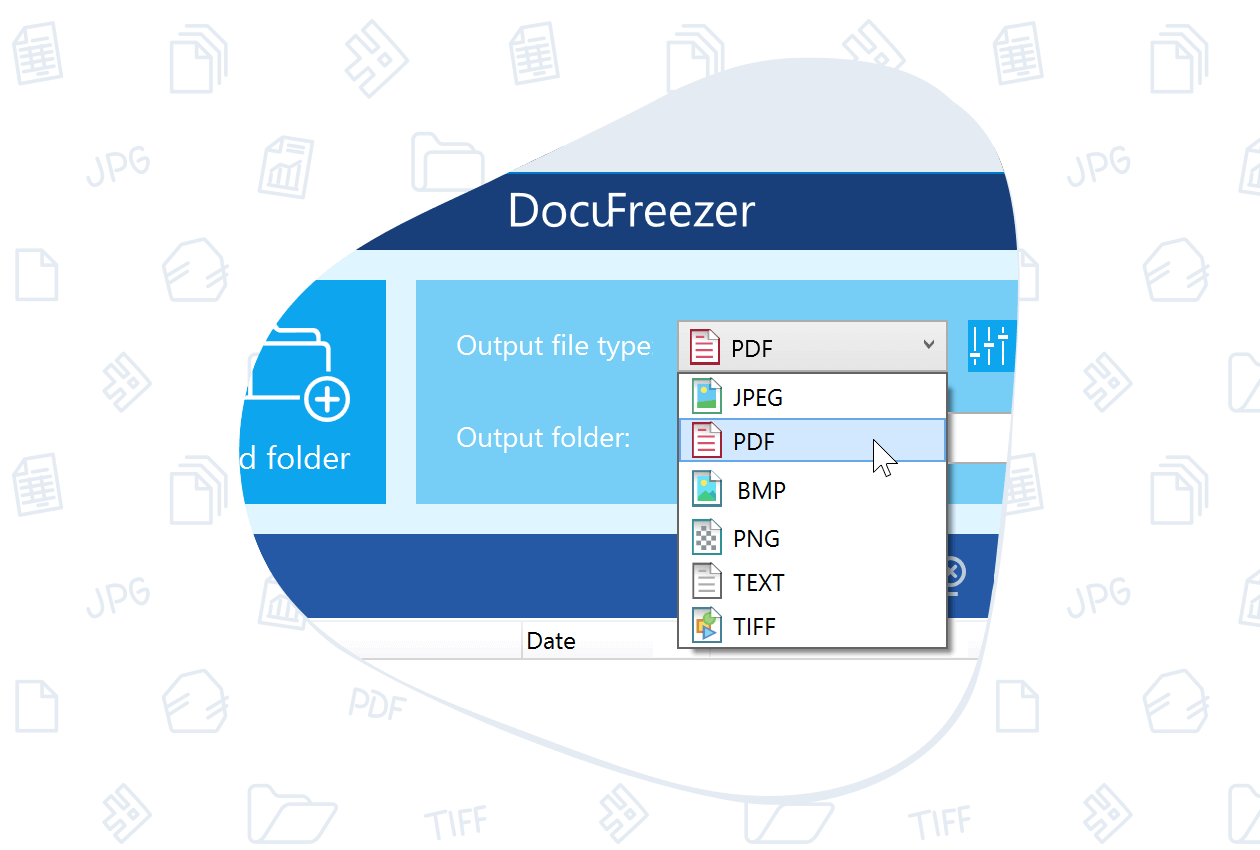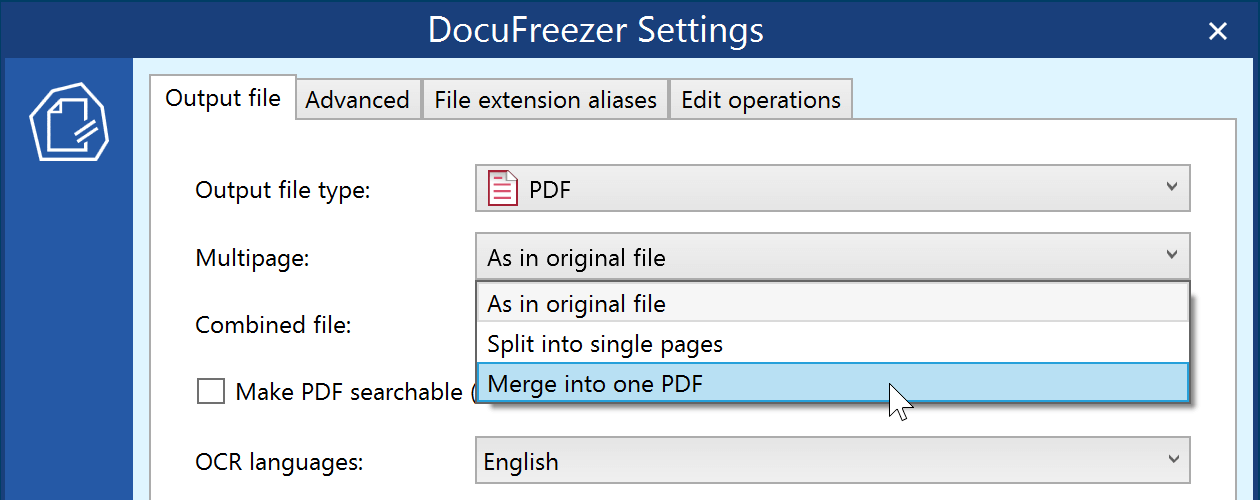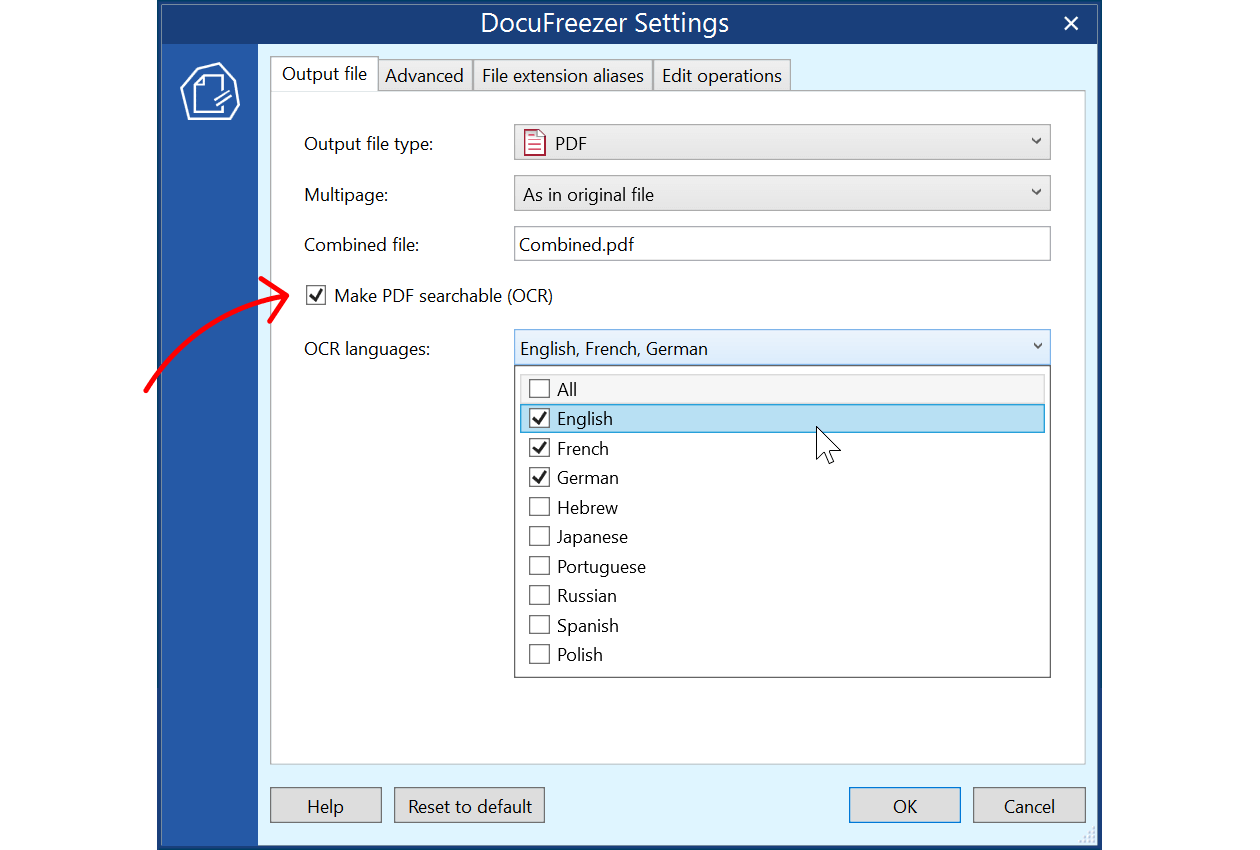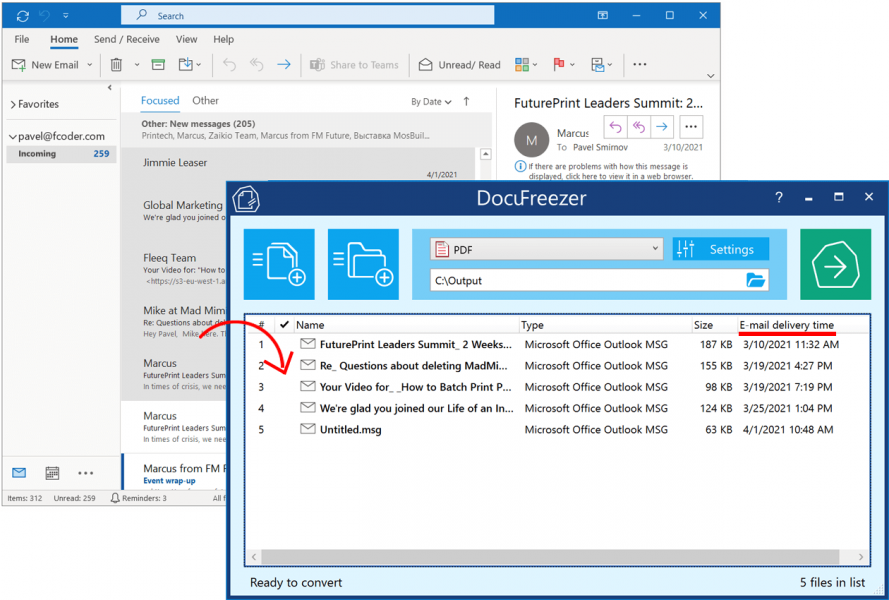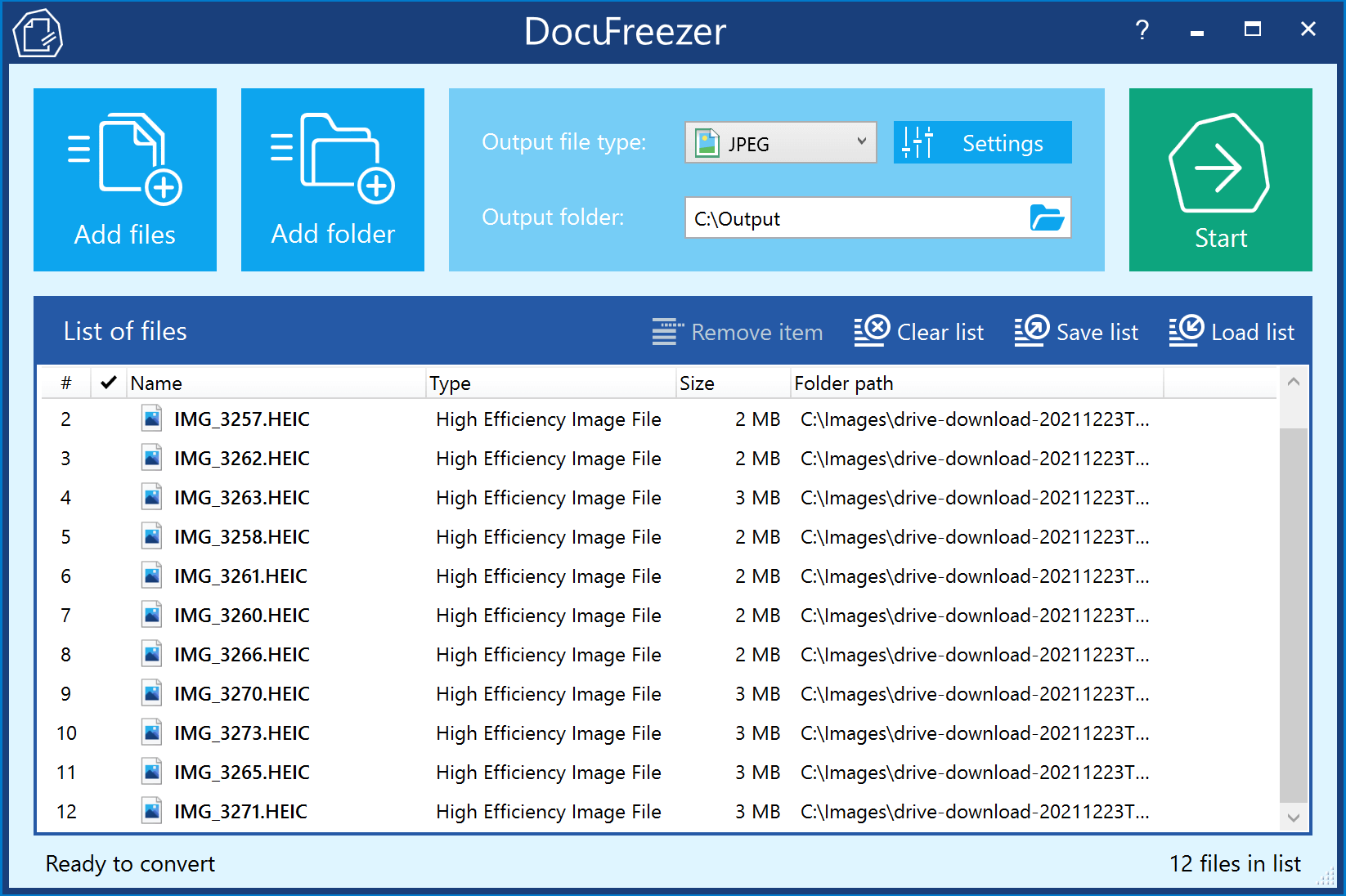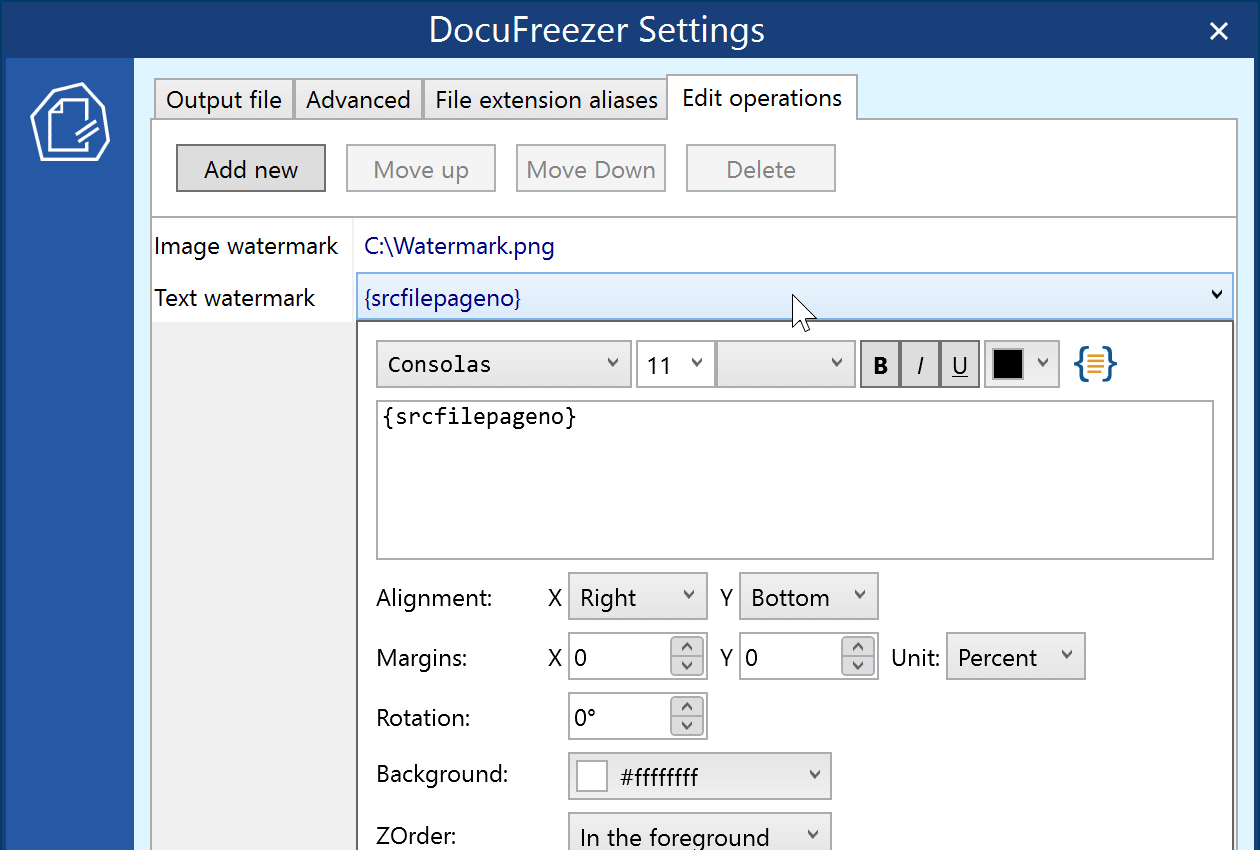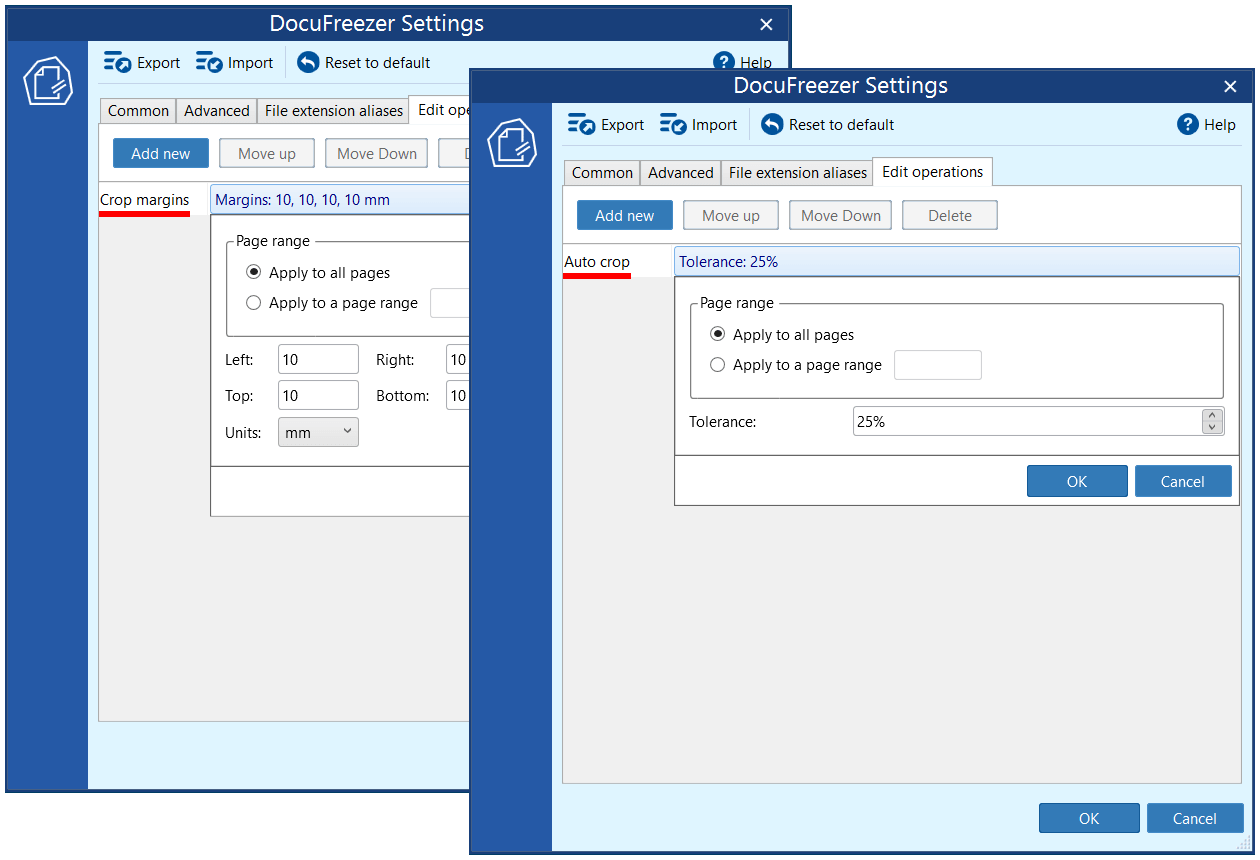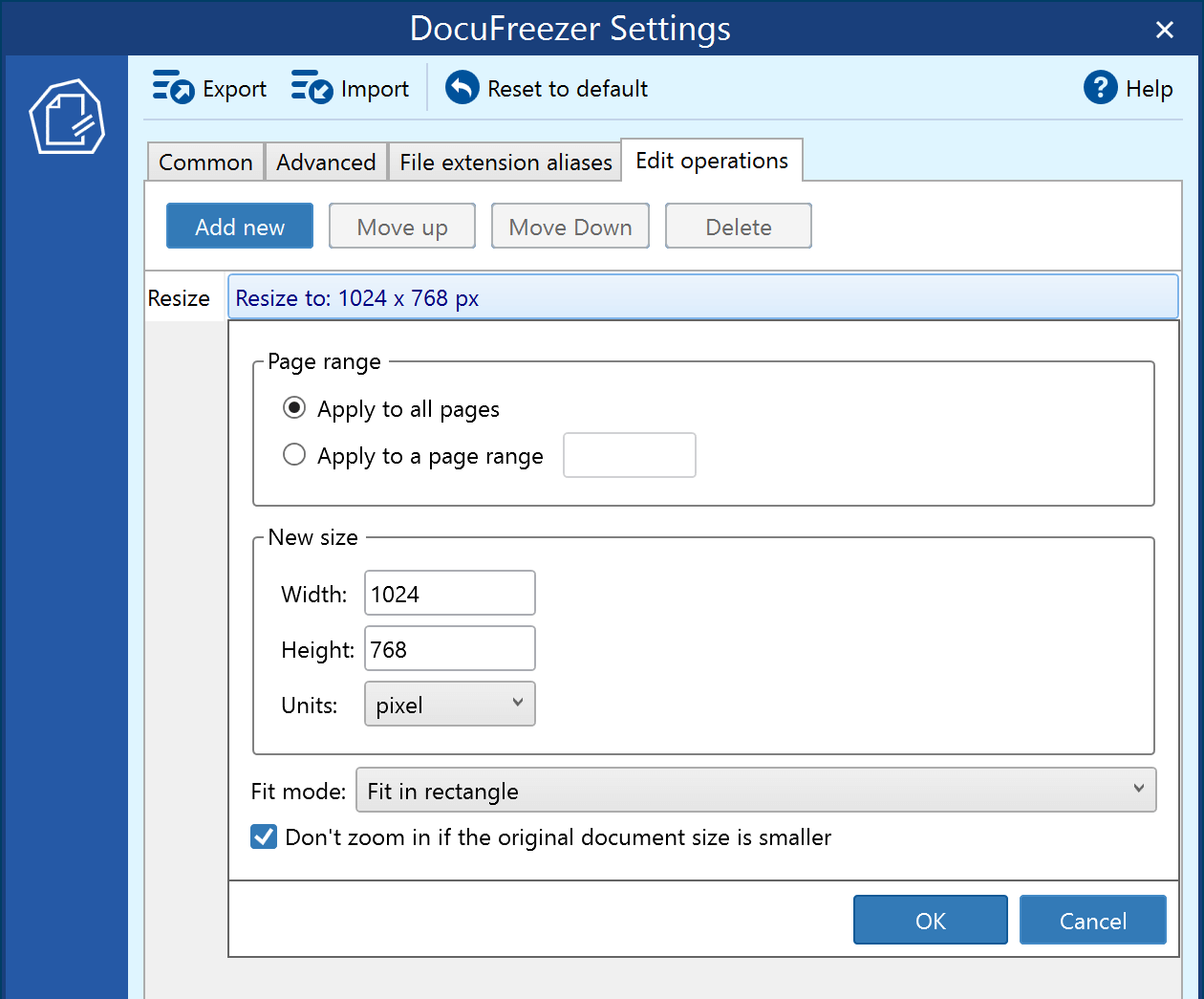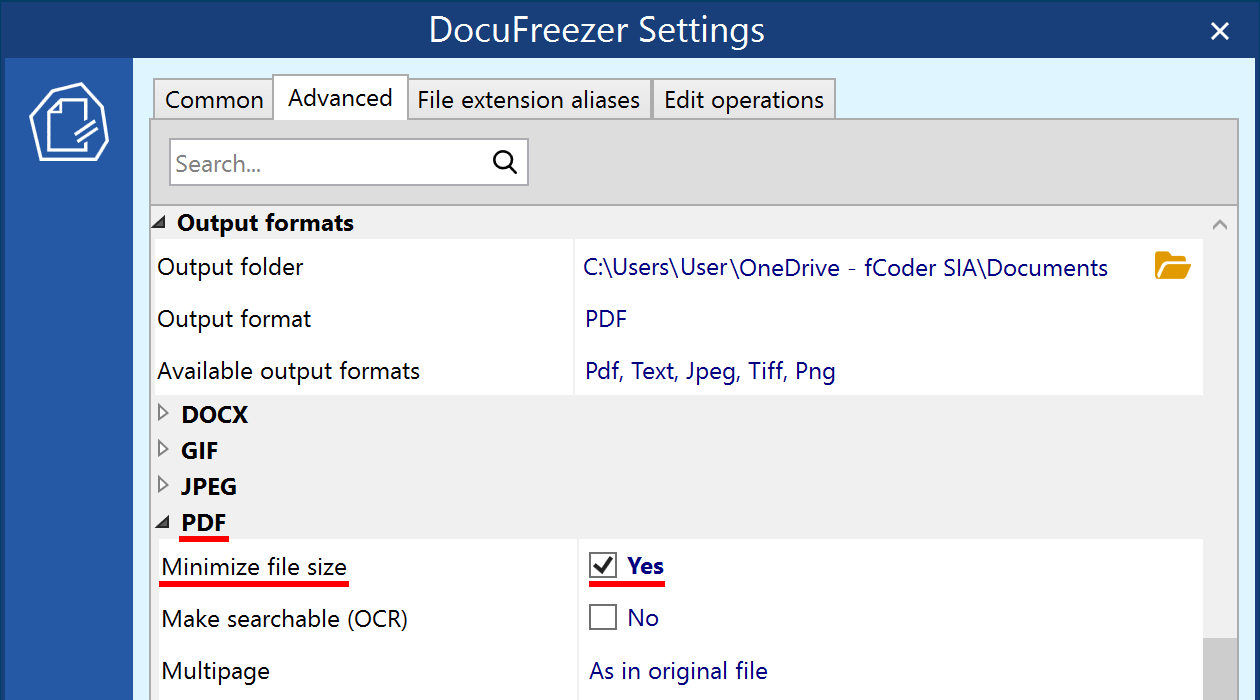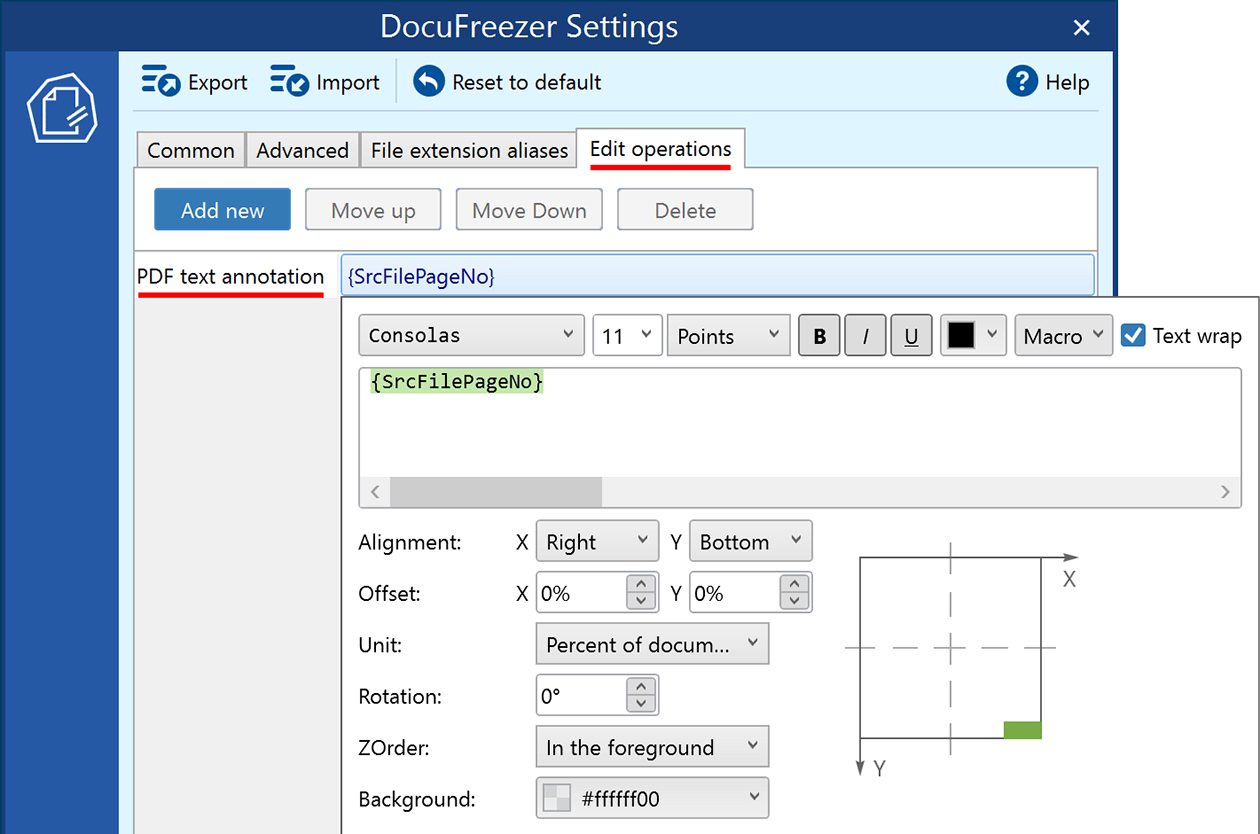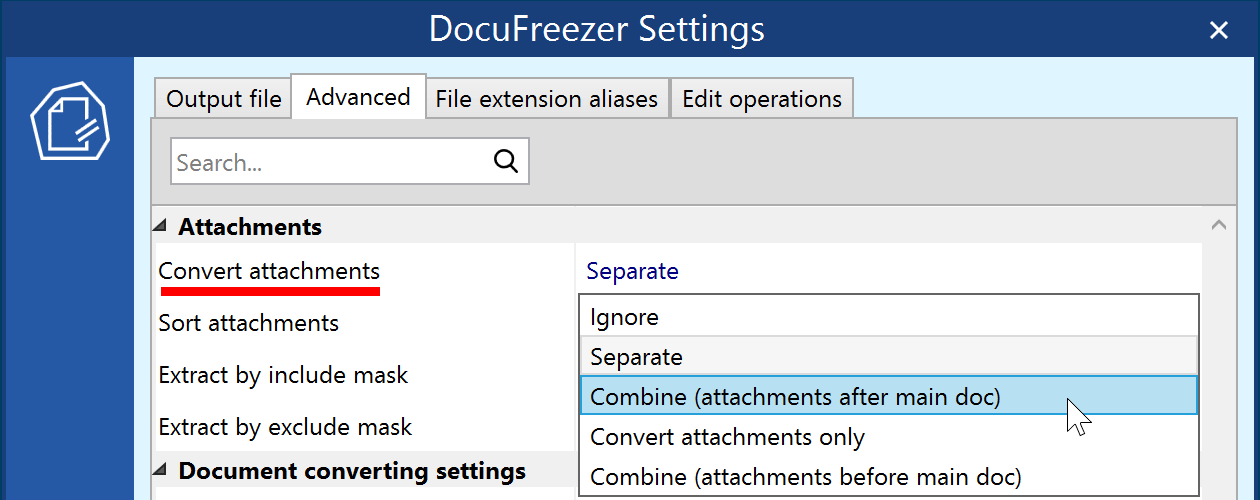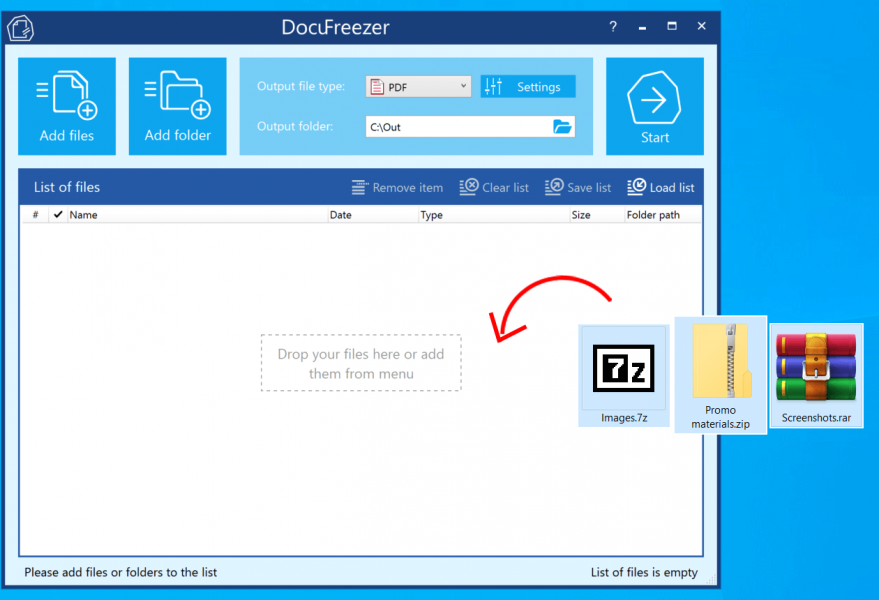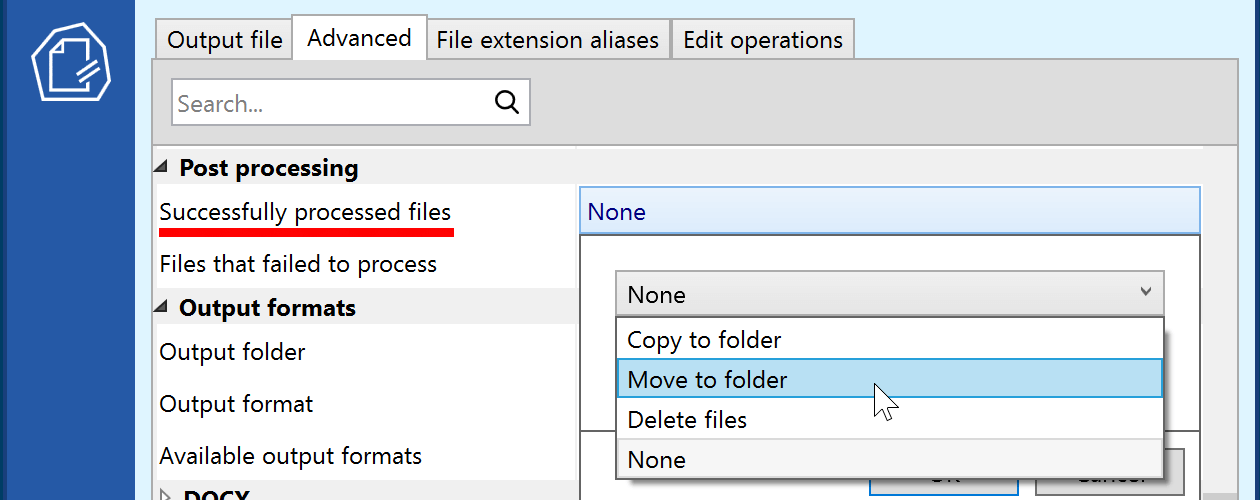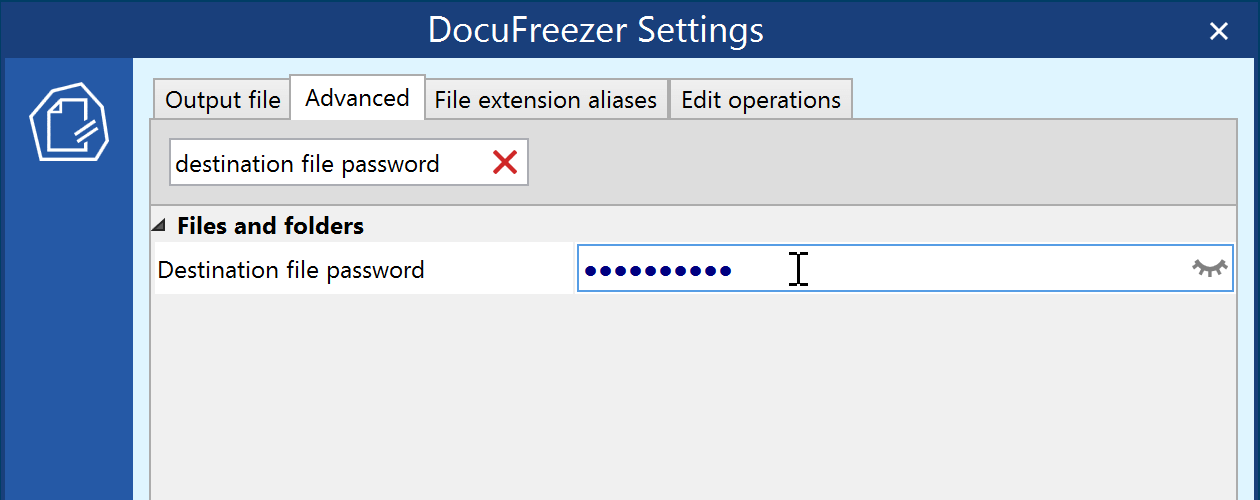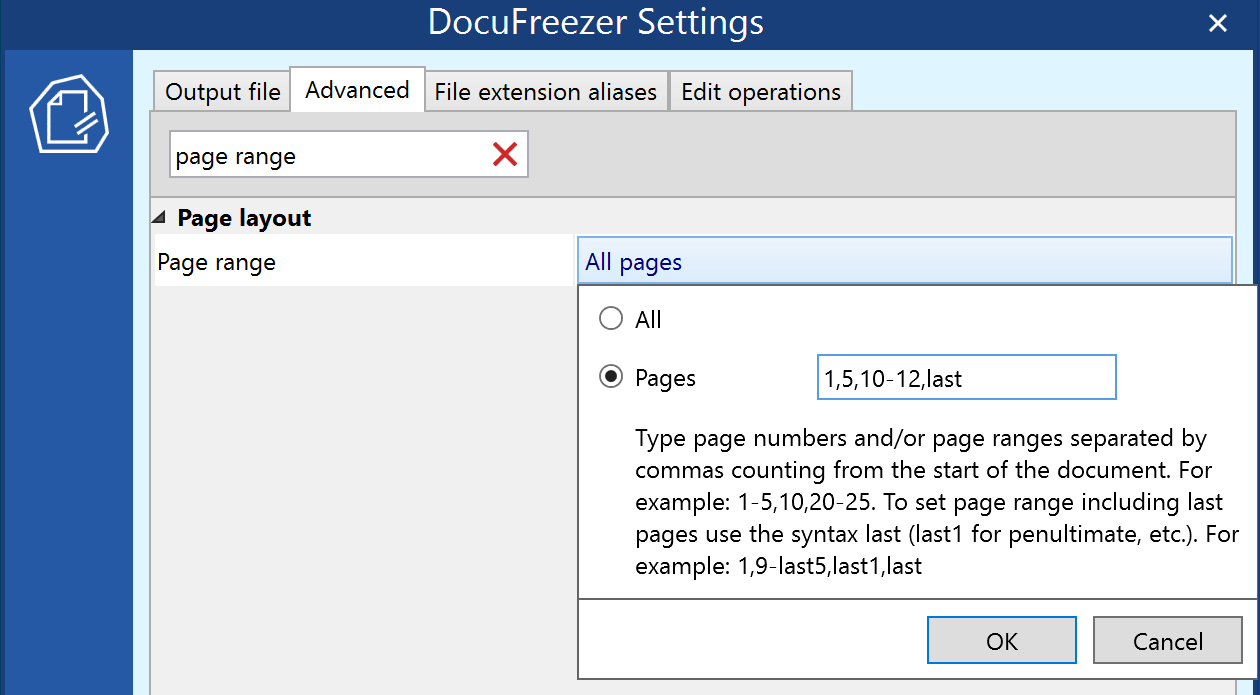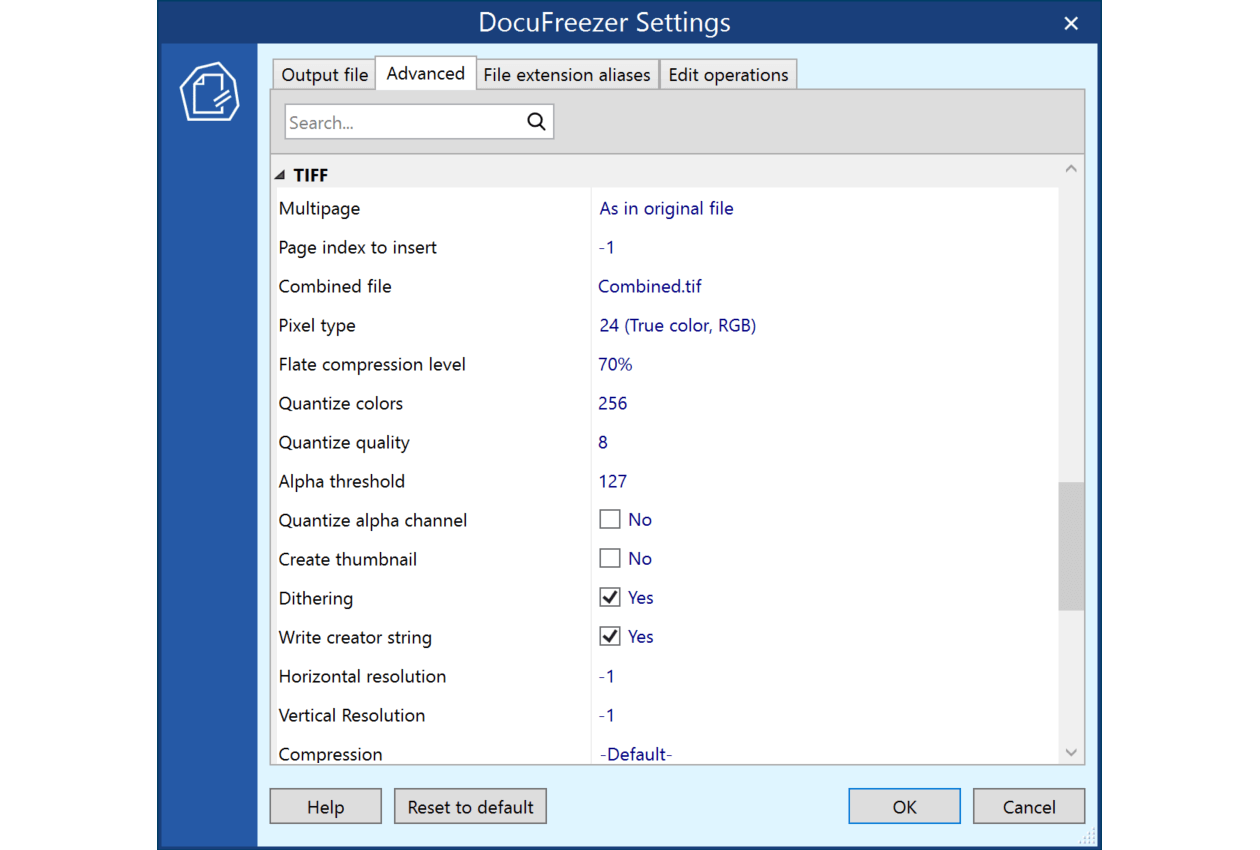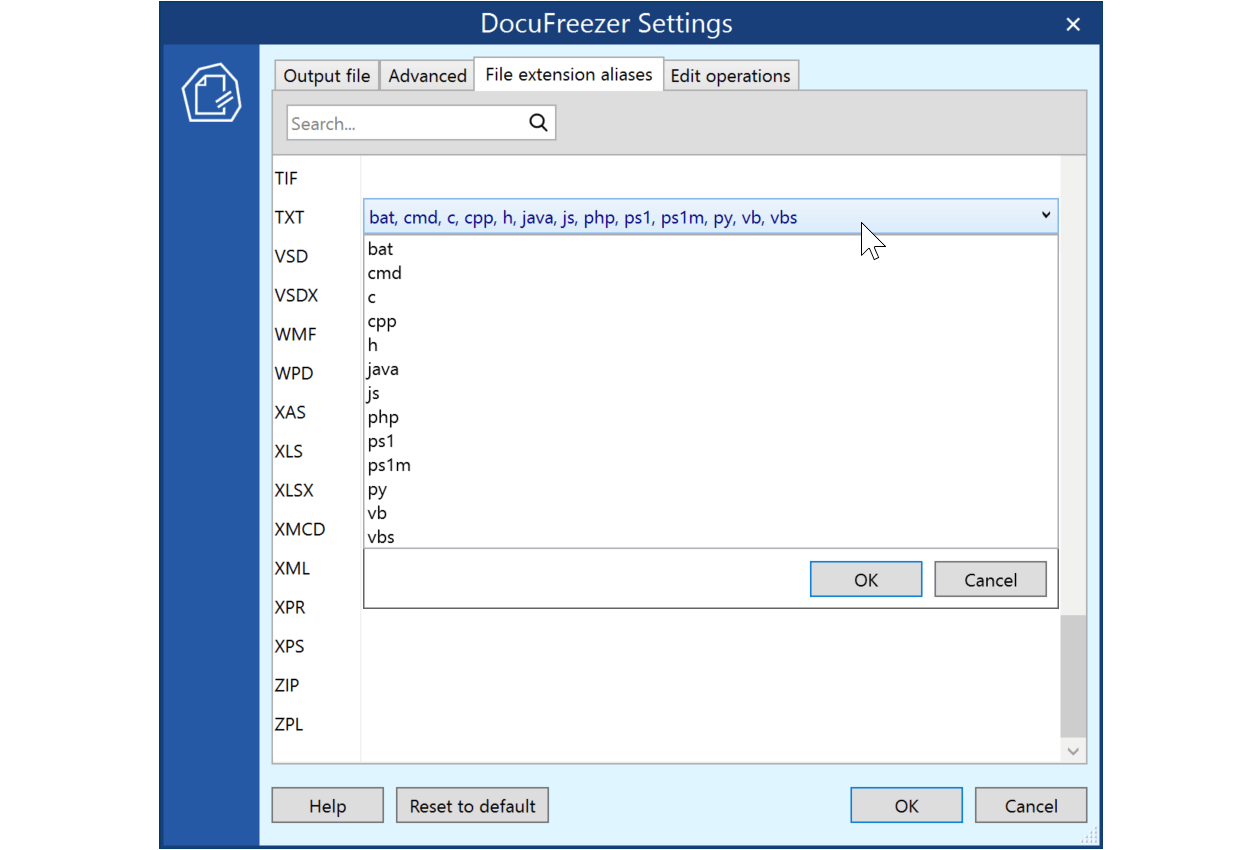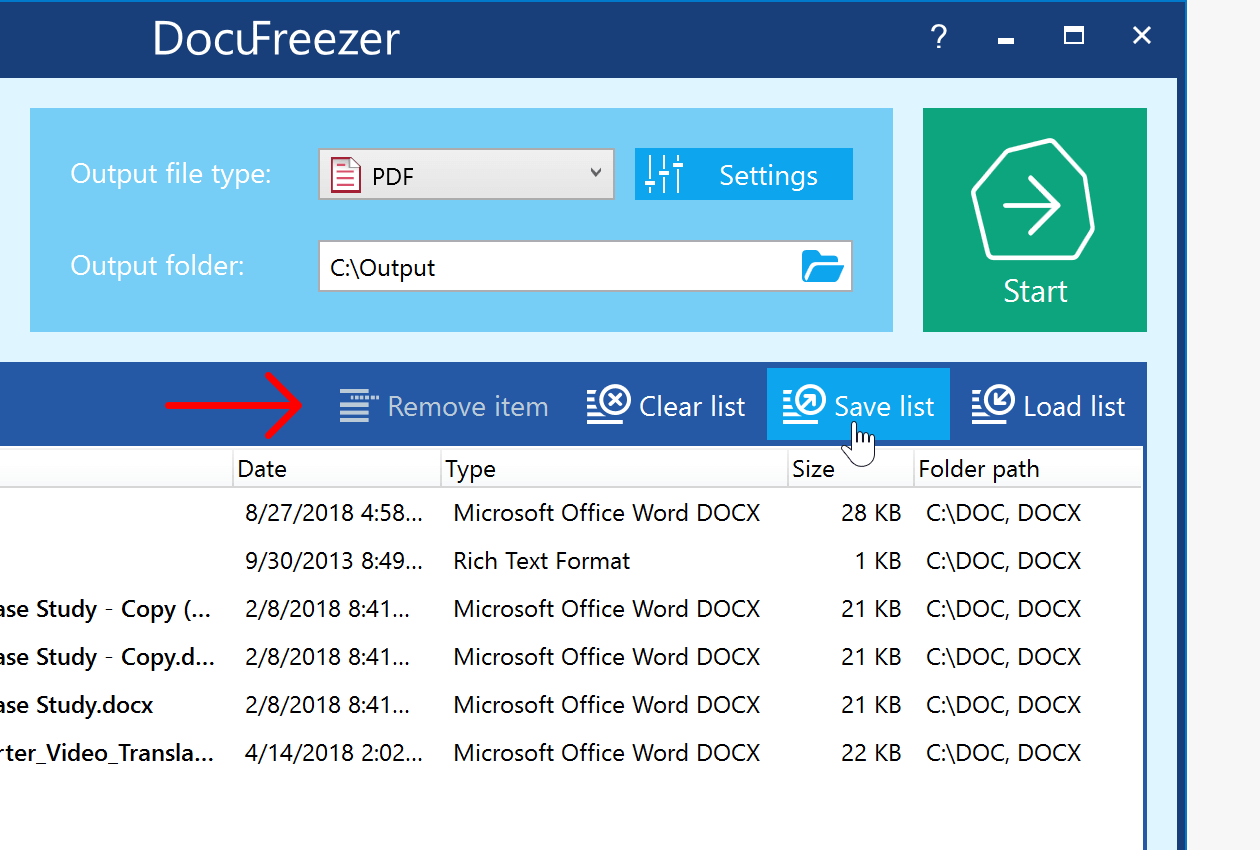Spend Less Time on File Conversion!
DocuFreezer is a software for converting documents to PDF (.pdf), TXT (.txt), JPG (.jpg, .jpeg), TIFF (.tiff, .tif), PNG (.png) or BMP (.bmp) formats in batch mode. Now you don’t need to open each file and export it to the desired format. Instead, just drag-and-drop your files onto the DocuFreezer main window and click Start.
Contents [+]
- Use a Wide Range of Supported Formats
- Merge Multiple Files to One PDF
- Combine, Merge, and Split Options for Multipage PDF & TIFF
- Make PDF Searchable with OCR
- Convert Outlook Emails to PDF or TIFF
- Convert HEIC to JPG
- Add Text, Image, or Barcode Watermark
- Compress Output PDFs when Converting Word Docs
- Annotate PDF Files
- Rotate & Auto-Rotate Pages
- Crop & Auto-Crop Pages or Images
- Resize Output Documents or Images
- Configure Processing File Attachments
- Convert Files in RAR, ZIP, and 7-ZIP Archives
- Control Post-Processing Actions
- Convert Password-Protected Files
- Convert All or a Range of Pages
- Set Rasterization Resolution and Image Quality
- Unsupported File Type? Use File Extension Aliases
- Save & Load Lists of Files
- Convert Word, Excel, Outlook Files even without Microsoft Office Installed
- Learn More in the Knowledge Base
Use a Wide Range of Supported Formats
DocuFreezer allows you to convert a variety of file types in batches. It supports most popular images and documents, including Office (Microsoft 365) documents such as Word DOC, DOCX, Excel worksheets like XLS, XLSX, CSV, PowerPoint presentations such as PPT, PPTX, Microsoft XPS files including XPS, OXPS. Besides, DocuFreezer supports CAD files such as DWG, DXF, MathCAD MCDX, MCTX, Outlook email files like EML, MSG, PST, OST, Microsoft Visio files such as VSD, VSDX, HTML web pages, and more.
Output file types:
- PDF (Portable Document Format)
- TXT (Plain text)
- BMP (Bitmap image)
- JPG (JPEG image)
- PNG (Portable Graphics Format)
- TIFF (Tagged Image File Format)
- Additional output formats (processing them may have limited functionality): BMP, DOCX, GIF, XPS, XLSX, ODS, DXF, CSV
Merge Multiple Files to One PDF
Want to join several PDFs together or various files into a single multipage document? DocuFreezer can combine & merge several PDF documents to create a multipage file containing them all. You can do it using Merge into one PDF option. Conversion of multipage TIFF to PDF and vice versa is also possible.
Set output file name
By default, the output filename is "Combined.pdf" (or "Combined.tif" if you selected TIFF format). You can change it by entering another name for output files using the Combined file option.
Combine, Merge, and Split Options for Multipage PDF & TIFF
DocuFreezer can merge various files into PDF or TIFF as well as split multipage documents and add new pages to existing files.
Add new pages to existing documents
If you want to add new files to the existing file as pages, you can make DocuFreezer automatically use the If combined file already exists option.
Split multipage documents into pages
Extract certain pages from a multipage PDF or other files by splitting them to separate files. It can be a single page or a defined number of pages you need. For example: Split multipage PDF by: 5 pages per file.
Make PDF Searchable with OCR
How to recognize text in PDF, scanned images, and other documents? DocuFreezer can be a PDF converter and OCR program at the same time. Convert different types of documents, such as scanned documents, PDF files, or images captured by a digital camera into editable and searchable data in PDF or TXT.
DocuFreezer can OCR files – render them using Optical Recognition Technology. OCR languages include most European and some other languages. The output files will have recognized text, which can be copied, edited, and used somewhere else. Using OCR, you can export your scans, documents, or images into:
- Plain TEXT files: TXT
- Searchable PDF: PDF
Convert Outlook Emails to PDF or TIFF
Save email messages such as EML, MSG, including attachments and email headers to PDF or TIFF for archiving or other purposes. You can:
- Drag'n'drop message files from Microsoft Outlook directly to the List of Files
- Sort Outlook message files by E-mail delivery time in the List of files
- Sort attachments in the output folder
- Define custom paper size for Outlook MSG and EML files
- Create a multipage PDF containing both email itself and its attachments
By the way, you don't need to have Microsoft Outlook installed to let DocuFreezer process EML and MSG files.
Convert HEIC to JPG
Convert Apple HEIC (.heic, .heif) photos to JPG, PNG, or TIFF quickly without compromising image quality. This allows you to easily save all your macOS and iOS photos in widely used JPEG or PNG formats. You can convert multiple files at once, with no limit on the number of files per session.

Unlike other tools, DocuFreezer ensures 100% data security by processing everything locally – nothing is uploaded to the Internet.
Add Text, Image, or Barcode Watermark
Need to add a QR code, semi-transparent logo, or some text? Use flexible settings to add watermarks to all or a range of pages via the Edit operations tab. When using Text watermark, for example, you can take advantage of built-in macros that allow you to automatically insert various data, such as:
- Page numbers
- File date and time
- Original document name
- And other document-related data
You can modify each type of watermark the way you like and place it in any position, e.g., the bottom right corner of the pages.
Rotate & Auto-Rotate Pages
You can set automatic image or page rotation or auto-rotation on the Edit operations tab.
The difference between rotation and auto-rotation is that for Rotate pages, you set a custom angle. In contrast, the Auto rotate pages setting detects page dimensions (width and height) to turn images/pages automatically – to Portrait or Landscape.
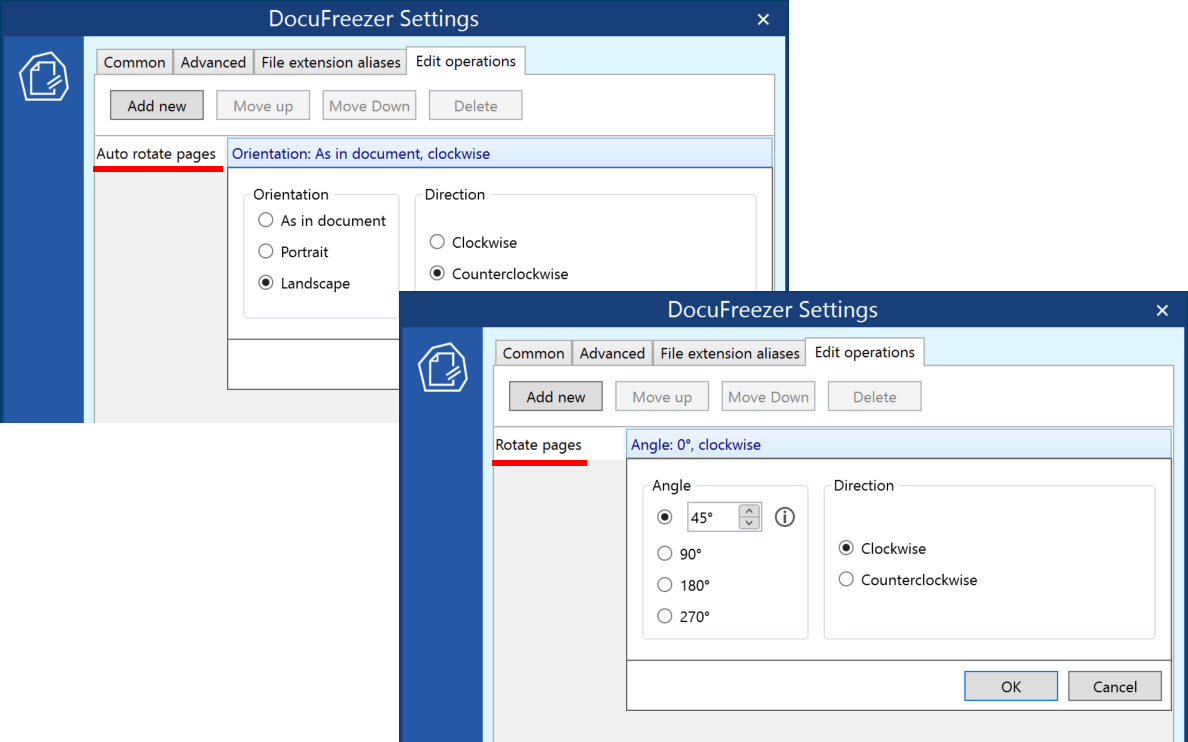
Crop & Auto-Crop Pages or Images
Besides rotation and watermarking operations, DocuFreezer has a cropping feature. It allows you to remove blank margins if they are not necessary. You can set custom dimensions yourself (Crop margins, Crop rectangle) or let the program define white space automatically (Auto crop).
Resize Output Documents or Images
DocuFreezer allows you to change the size of output images or documents during file conversion. Just add the Resize operation and specify a new size in pixels, millimeters, centimeters, inches, or percent.
Compress Output PDFs when Converting Word Docs
The Minimize file size setting allows you to reduce the size of output PDF files. With this feature enabled in the Advanced Settings > Output formats > PDF, the level of compression is about 30% (depending on the document's contents). This feature works for PDF, XPS, and DOCX files (selected as output format) only.
Annotate PDF Files
Quickly add text annotations to PDFs without altering the original content using the PDF text annotation operation. This feature allows you to insert text into output PDF files, adjust its position on the page, choose font styles, and use macros or plain text.
Unlike Text watermark, which is an alternative method, adding annotations doesn't involve re-rendering document pages or changing the document structure. This makes it a faster way to incorporate text into output PDFs.

Download the trial version of DocuFreezer for testing and evaluation! The program is available for Windows 11, 10, 8.1.
Configure Processing File Attachments
In the Advanced Settings menu, you can specify how DocuFreezer should handle files with attachments. For example, if you have PDFs or emails in EML or MSG file format with attached files, you can set a rule to ignore the attachments or the main documents, convert attachments/documents only, or convert emails plus attachments to one multi-page PDF.
Convert Files in RAR, ZIP, and 7-ZIP Archives
No need to extract your files compressed by WinRAR (.rar), WinZip (.zip), 7-ZIP (.7z), or other archiving software before adding them to the DocuFreezer's List of files.
Simply add an entire archive to the list and click Start. The archive contents will be automatically extracted and added to the List of files.
Supported archive formats include:
- RAR
- ZIP
- 7-ZIP
- GZIP
- and more
Control Post-Processing Actions
If you want to move, copy, or delete the source files after conversion – DocuFreezer has post-processing actions for this job. It will automatically copy or move them to a user-defined folder or delete them when the batch conversion session is complete!
Convert Password-Protected Files
If your source files are password-protected, no need to remove protection before conversion. Just enter their password(s) in DocuFreezer next to the Password list setting. If your files are secured with different passwords, you can specify them too, each one on a separate line.
Protect the converted files using a password
You can enter a Destination file password for the destination file(s) to password-protect them. This way, DocuFreezer can protect one or multiple files at once for you. Use a single password for all files added to the List of files.
Convert All or a Range of Pages
If you don't need all pages of documents to be converted, change the Page range setting. You can enter page numbers and/or page ranges separated by commas counting from the document's start. To select pages from the end of the document, use the syntax last.
Set Rasterization Resolution and Image Quality
The default output resolution of 300 DPI provides decent quality for most documents. However, you can control the Rasterization resolution value (DPI, Dots Per Inch) – it affects the quality of output files when they are converted. Decreasing the DPI can make them smaller in size, but look worse. You can check the quality-vs-file-size tradeoff by converting one file as a test.
Configure parameters for image file types: JPEG, TIFF, PNG, and GIF
DocuFreezer has a wide variety of settings related to image formats. You can set:
- Color space: True color CMYK, RGB, RGBA, Grayscale, Monochrome
- Compression mode: Baseline, Progressive, Lossless
- Dithering, sampling, quality, and more
Unsupported File Type? Use File Extension Aliases
If you want to add certain file types that are not in DocuFreezer's supported formats list, there still may be a way to process them. You can enter your file extension next to an existing file format extension in the File extension aliases tab.
For example, if you have [filename].invoice files that are structurally PDF, just associate your *.invoice files with PDF format.
If you are unsure whether DocuFreezer can or cannot convert your specific files, please contact us.
Save & Load Lists of Files
DocuFreezer can save and load lists of files. Just add your files to the program's list, arrange them in the proper order and click Save list. DocuFreezer will create a separate file – File List (*.flist), which can be used in the future by clicking the Load list button. You can import, export, clear lists, and remove items from the lists.
To create a new List, you can add files in different ways:
- Drag-drop files onto the main window
- Add an entire folder with files
- Add only files of a specific extension (e.g. *.jpg only)
- Import a list of files by selecting an Excel spreadsheet (XLS, XLSX, CSV) by clicking the Load list button
- And more
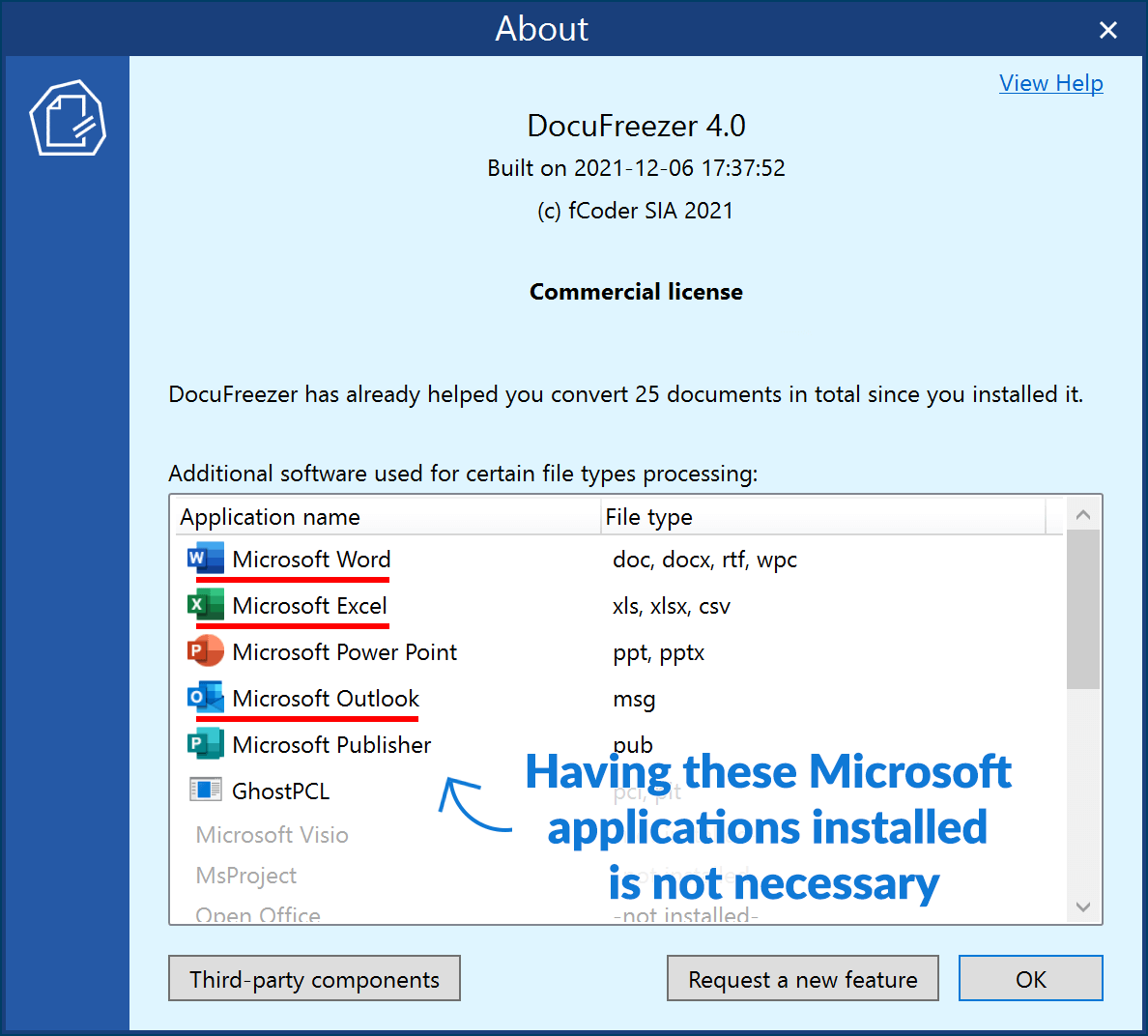
Convert Word, Excel, Outlook Files even without Microsoft Office Installed
Though some file types require additional software, DocuFreezer can convert most types of files on its own. For example, it can handle popular Office documents using internal engine only:
- XLS, XLSX files without Microsoft Excel installed;
- DOC, DOCX, RTF files without Microsoft Word installed;
- MSG, EML files without Microsoft Office Outlook or Word installed.
To determine if you need to have additional software installed, check the Supported Formats page.
Learn More in the Knowledge Base
Ready to master DocuFreezer like a pro? Check out our Knowledge Base, where you can find everything about files and folders, input and output formats, converting attachments, processing various files, and much more.
If you are not sure about a specific setting, you can read about it in detail using the link below or contact us directly.

Download the trial version of DocuFreezer for testing and evaluation! The program is available for Windows 11, 10, 8.1.